YouTube is one of the most popular platforms for content creators, with millions of people watching videos every day. If you’re a content creator on YouTube, you know how important it is to have a steady flow of content and engagement to keep your audience interested. However, creating and publishing videos can be a time-consuming process that takes away from other tasks, such as promoting your content and engaging with your audience.
So, let’s understand how to start a youtube automation channel for a marketer.
Fortunately, YouTube automation can help you streamline your content creation and promotion process, giving you more time to focus on other aspects of your channel. Here are some tips to help you master YouTube automation and auto-post your way to more views, subscribers, and engagement.
Schedule your videos for optimal times.
Posting your videos at the right time is crucial for maximizing views and engagement. Use scheduling tools to publish your videos at times when your audience is most active. You can use YouTube’s built-in scheduling feature, or third-party tools like TubeBuddy or Hootsuite to schedule your videos in advance. It will help you save time and ensure that your videos are released at the best times for your audience.
Use video editing software to batch-edit and upload videos.
Editing and uploading videos can be time-consuming, but using video editing software can help you speed up the process. Software like Adobe Premiere Pro or Final Cut Pro allows you to batch edit and upload videos, so you can edit multiple videos at once and upload them all at the same time. It saves you time and allows you to focus on other tasks, such as promoting your content and engaging with your audience.
Set up automatic email notifications and social media sharing for new video releases.
Promoting your videos is essential for getting more views and engagement. Set up automatic email notifications and social media sharing for new video releases, so your subscribers and followers are notified as soon as you post a new video. You can use tools like Mailchimp, Buffer, or Zapier to set up these notifications and automate your social media sharing. It ensures that your audience is always up-to-date with your latest content.
Use chatbots to automatically respond to comments and engage with your audience.
Engaging with your audience is essential for building a loyal fanbase. However, responding to every comment can be time-consuming. Using chatbots to automatically respond to comments can help you save time while still engaging with your audience. You can use tools like ManyChat or Chatfuel to set up chatbots that respond to common questions and comments, freeing up time for you to focus on creating new content.
Use analytics tools to track your channel’s performance and adjust your automation strategies accordingly.
Tracking your channel’s performance is crucial for identifying what works and what doesn’t. Use analytics tools like YouTube Analytics, Google Analytics, or VidIQ to track your channel’s performance, including views, engagement, and audience demographics. This information can help you adjust your automation strategies and create content that resonates with your audience.
Create templates for your video descriptions and tags.
Creating video descriptions and tags can be a time-consuming task. You can save time by creating templates for your descriptions and tags that you can reuse for similar videos. For example, you could create a template for your video description that includes your standard intro, a summary of the video’s content, and links to your social media channels. It can help you publish your videos faster while still ensuring that they’re well-optimized for search.
Use custom thumbnails to improve click-through rates.
Creating custom thumbnails for your videos can help improve click-through rates and attract more viewers. Use thumbnail creation tools like Canva or Adobe Spark to create eye-catching thumbnails that accurately represent your video’s content. You can also use tools like TubeBuddy or VidIQ to analyze your thumbnails and determine which ones perform the best.
Some general tips on automating your YouTube channel:
- Use youtube auto-post tools to automatically publish your videos at optimal times for your audience.
- Use video editing software to batch edit and upload videos.
- Set up automatic email notifications and social media sharing for new video releases.
- Use chatbots to automatically respond to comments and engage with your audience.
- Use analytics tools to track your channel’s performance and adjust your automation strategies accordingly.
Remember to use automation with caution and to maintain a balance between automation and human interaction to keep your audience engaged and satisfied.
In conclusion, mastering YouTube automation can help you streamline your content creation and promotion process, giving you more time to focus on other tasks. Use scheduling tools, video editing software, automatic notifications, chatbots, and analytics tools to automate your channel and engage with your audience more efficiently. By doing so, you can increase your views, subscribers, and engagement, and take your channel to the next level.